iPhone User takes expertise from highly regarded design and editorial teams to deliver to you the ultimate Apple iPhone magazine. BDM’s iPhone User Magazine brings you the very best app and hardware reviews and all the latest technical help for your iOS powered smartphone. This is the publication you will need to keep you ahead when it comes to the insider’s must know software and hardware info and technical help. If you use an iPhone you need to click subscribe to this magazine! 100% unofficial.
iPhone USER
On the Range
Inside the iPhone Range
iPhone SE • The successor to the popular 2016 iPhone SE is a powerful beast with a fantastic new camera.
The iPhone 11 • For Apple aficionados who dream in colour
The iPhone 12 and 12 mini • The iPhone 12 and 12 mini Apple’s amazing iPhone 12 is still turning heads and rightly so, and it’s absolutely great. Let’s find out why it’s so good, and how it improves on its already-excellent predecessor.
Meet the iPhone 13 and mini! • Apple has released the iPhone 13 and the 13 mini. Let’s look at these two new iPhones, and why you should be excited.
Bonus Features
Cameras on the iPhone 13 and 13 mini • The iPhone 12 and the iPhone 12 mini have the same cameras, and Apple has revised the camera arrangement on the new iPhone 13 and 13 mini models. They’re now positioned diagonally.
Meet the iPhone 13 Pro and Pro Max • Apple’s amazing iPhone 13 Pro and Pro Max have arrived, and they’re looking great. Let’s find out why they’re so good, and how they improve on its already-excellent predecessor, the iPhone 12 Pro.
Cameras on the iPhone 13 Pro and 13 Pro Max • The Pro-level iPhone 13 features the most advanced camera system ever seen on an iPhone. It’s packed with some great technologies, and although not a massive step up from its predecessor, it takes some great shots.
Super-Fast 5G • Once again, the 13-series iPhones feature 5G connectivity. This is the fifth generation of the broadband cellular networks standard, and it’s very fast. All four iPhones in the iPhone 13 series feature 5G, and it’s compatible with 3G and 4G for areas that don’t yet have a 5G infrastructure.
Developing New Skills
Buttons and Ports On Your iPhone • What’s where on your iPhone? Here we show you the physical layout of the range of iPhones currently on sale. Whether you have a brand new iPhone, or an older iPhone with a Home button, this guide shows you what’s where.
Interesting Fact!
15 Set Up Your iPhone Start with it • If you’re setting up your new iPhone straight out of the box, follow this guide as we take you through the extremely important first time setup. Learn how to set up all the core functions of your iPhone, from switching it on for the first time to making your first phone call. Whichever model of iPhone you own, with our help you’ll soon be up and running.
15 Your Apple ID Set Up and Use it • If you don’t already have a working Apple ID, and you didn’t register one while setting up your iPhone, you should do so now. With it you can download applications from the App Store, use FaceTime, buy music and movies from iTunes and use many of the iPhone’s features and services. Without an Apple ID, you won’t come close to getting the most from your iPhone.
The Face ID and Touch ID Features • iPhones with a top-to-bottom screen have Face ID. Most iPhones with a Home button have Touch ID. You probably set up this service during the initial setup, but here’s how to do it if you need help.
15 iOS 15 Home Screen Organise it • The Home screen is at the heart of your iPhone. It’s through the Home screen you open apps, organise them into folders, edit and use Home screen widgets and more. The previous release of the iOS operating system brought some great new features such as the App...

 Vol 9 2024
Vol 9 2024
 Vol 8 2023
Vol 8 2023
 Vol 7 2023
Vol 7 2023
 Vol 6 2023
Vol 6 2023
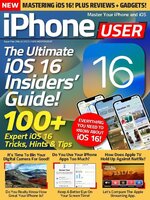 Vol 5 2023
Vol 5 2023
 Vol 4 2022
Vol 4 2022
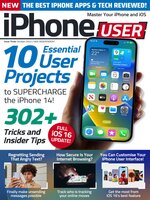 Vol 3 2022
Vol 3 2022
 Vol 2 2022
Vol 2 2022
 Vol 1 2022
Vol 1 2022